Sharing gratitude for Alberta’s education workers
Join ASEBP in celebrating the people who make learning possible in Alberta schools.

Join ASEBP in celebrating the people who make learning possible in Alberta schools.

The Alberta School Employee Benefit Plan invites applications for the role of Chief Executive Officer.

Starting on October 22, 2025, all covered members will be able to manage their own personal information through their My ASEBP profile.

This step-by-step guide will help you check your ASEBP coverage and walk you through the process of accessing the COVID-19 vaccine.

Learn about the free, confidential counselling and coaching services included in your EFAP benefits.

Questions about benefits during a labour disruption?

Stay connected to your ASEBP benefits during the Canada Post strike.

Expanded access to mental health support and MyRetiree insurance options coming January 2026.
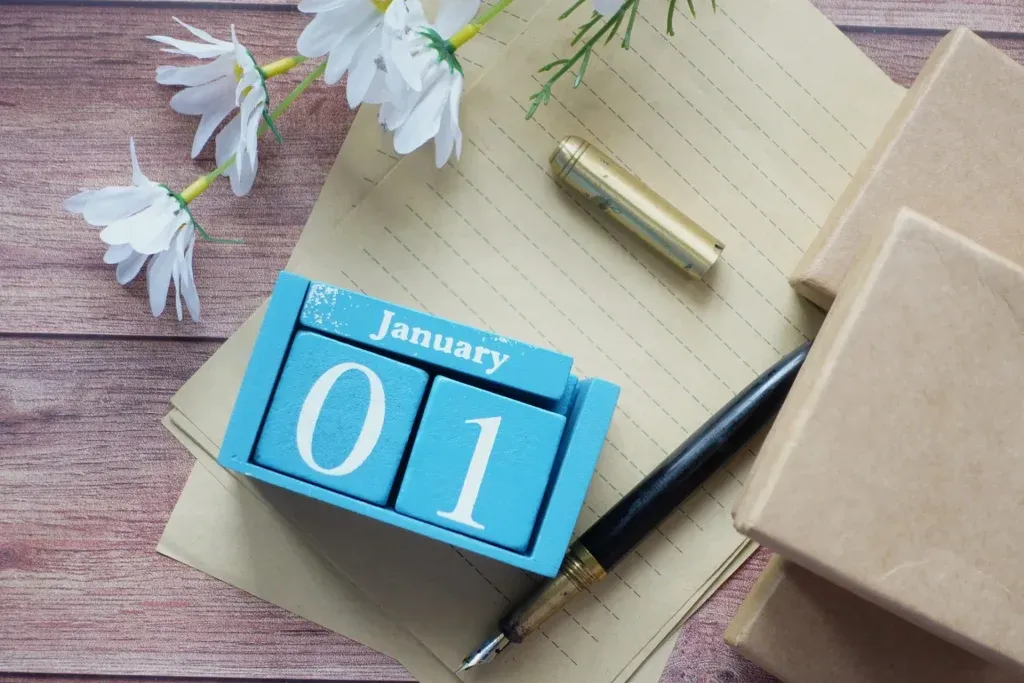
Have you submitted all your eligible 2024-25 spending account expenses yet? Covered members have until October 30 to submit spending account claims made between September 1, 2024, and August 31, 2025.

ASEBP’s new Dental Benefits Overview video answers your top questions – making it easier to understand your plan, reduce out-of-pocket costs, and care for your family’s oral health with confidence. Watch now to take the guesswork out of your coverage
